Back
How to Get Started Buying on Copart

CoProxy Editors
Published in Buying on CopartJuly 15th 20245 min read

First we have to figure out if you’ll need a broker to actually bid or purchase on Copart. When viewing the Copart vehicle list you may see vehicles that require a dealer license or broker partner. If you don’t have a dealer license, CoProxy is here to help.CoProxy provides the best customer service with the lowest Copart broker fee.
TipIf you are sure you are bidding or buying a vehicle in a state that requires a broker, you can skip the Copart account and deposit, and just register and add a deposit with CoProxy.
Get Started Buying on Copart
If you don’t want a broker to assist with facilitating purchases you can get started on Copart.com
1. Create an Account
- Visit: Copart.com
- Register: Click on "Sign Up" or "Register" and fill in the required information to create an account. You can register as an individual or a business.
2. Select a MembershipChoose Membership Type: Copart offers different membership levels. The basic membership is free, but you may want to consider upgrading to Premier Membership for additional benefits.
- Basic Membership: Free, allows you to view vehicles and place preliminary bids.
- Premier Membership: Requires an annual fee, gives you bidding priority, higher bid limits, and access to more auctions.
3. Submit IdentificationProvide ID: Depending on your location and membership type, you may need to submit identification documents, such as a driver's license or passport, and possibly a business license if registering as a business.
4. Make a DepositPlace a Deposit: To bid on vehicles, you need to make a refundable security deposit. The amount of the deposit will depend on the maximum bid limit you wish to have.
5. Start Bidding
- Place Preliminary Bids: You can place preliminary bids before the live auction starts.
- Join Live Auctions: Participate in live online auctions. You can bid in real-time for a short period while the auction is active. Auctions can end in a final bid and purchase or in a non-sale if the reserve is not met.
Get Started with CoProxy
If you want or need a broker to help with purchasing on Copart.com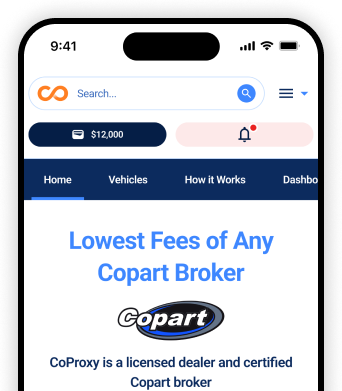
1. Create an Account
- Visit: CoProxy.com
- Register: Click on "Register" and fill in the required information to create an account. CoProxy has no memberships, we only charge a fee when you make a purchase.
2. Add a Payment MethodAdding a payment method will allow you to later add a deposit. We accept Bank Transfers, ACH and Credit Cards for deposits, and for vehicle purchases you will need to pay with either a Bank Transfer or ACH.
Dashboard
Payment Methods
3. Add Your DepositTo bid on vehicles, you need to make a refundable security deposit. The amount of the deposit will depend on the maximum bid limit you wish to have. Deposits represent 10% of your bidding limit. A $600 deposit provides a maximum bid amount of $6,000. A minimum deposit of $600 is required.
Dashboard
Deposit
4. Submit IdentificationWe support both U.S. and international buyers. For U.S. residence we ask you to upload your drivers license front and back, and for international buyers your passport. If you are registering as a business we also ask for a copy of you business documents or certificate.
Dashboard
Documents
5. Receive a Copart SeatAfter the CoProxy team reviews your identification, you will be assigned a Copart seat. This seat is how you will browse, bid, and purchase vehicles on Copart. These seats are provided by Copart for CoProxy to manage users’ accounts.Copart will email you with a link to create a password on Copart with your broker user.
6. Start BiddingAfter the CoProxy team reviews your identification, you will be assigned a Copart seat. This seat is how you will browse, bid, and purchase vehicles on Copart. These seats are provided by Copart for CoProxy to manage users’ accounts.
- Place Preliminary Bids: You can place preliminary bids before the live auction starts.
- Join Live Auctions: Participate in live online auctions. You can bid in real-time for a short period while the auction is active. Auctions can end in a final bid and purchase or in a non-sale if the reserve is not met.
Support
Register with CoProxy and explore used and salvage vehicles for sale online.

